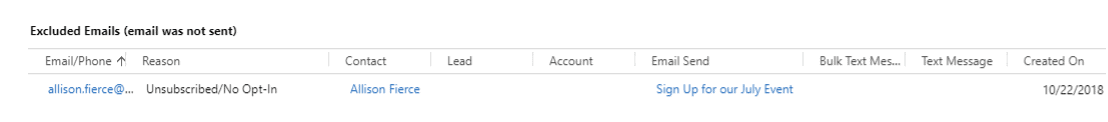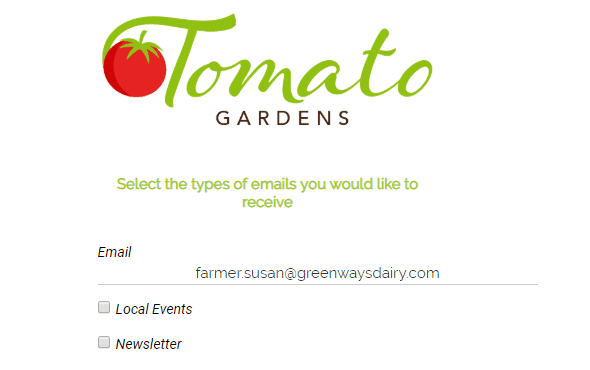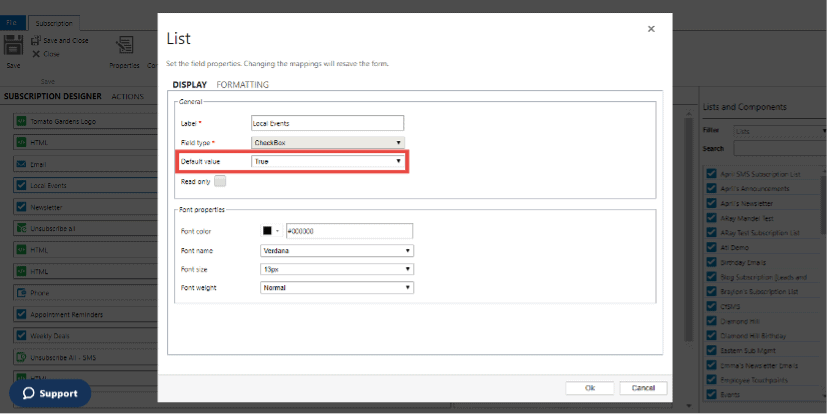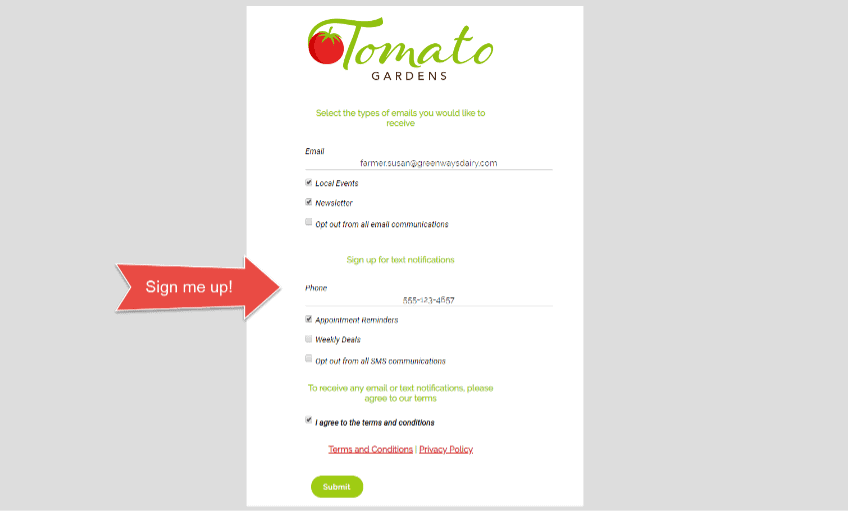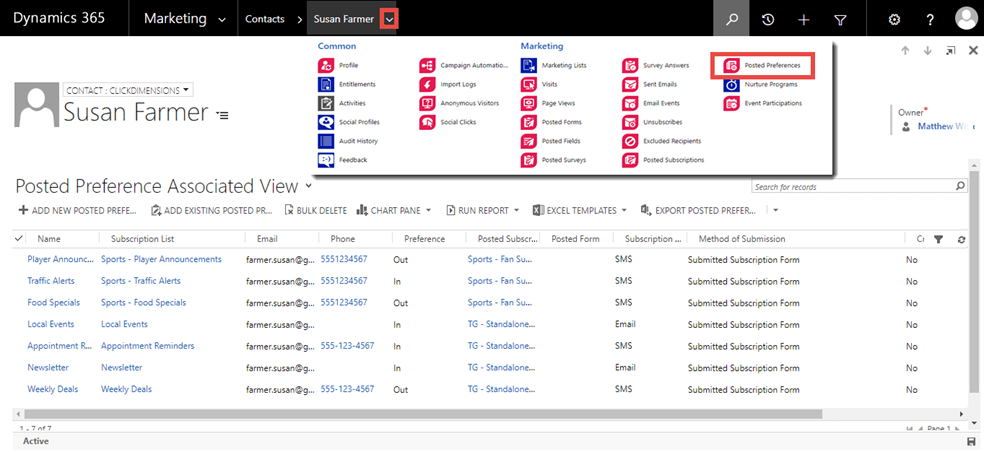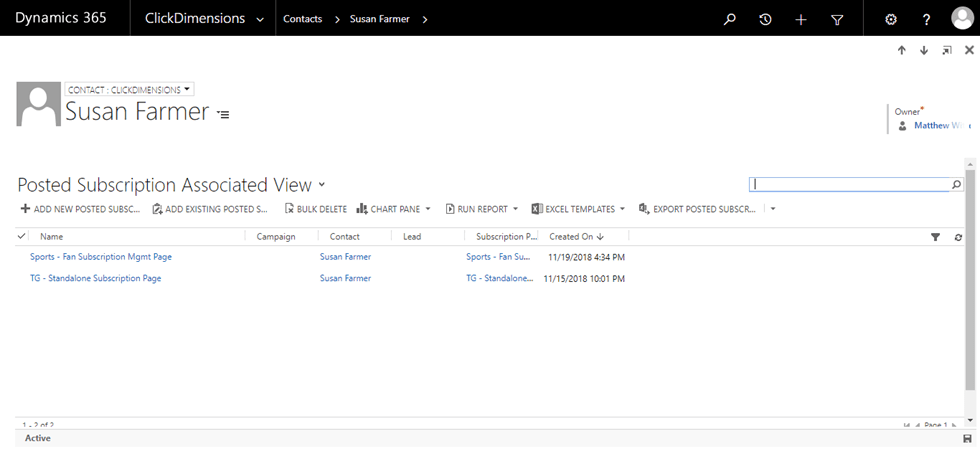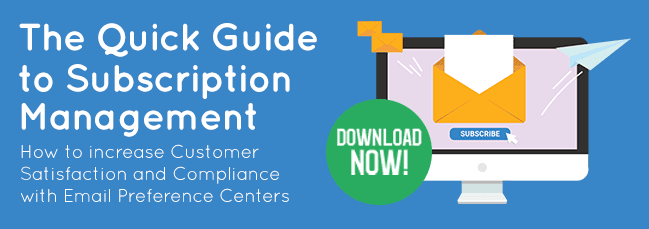Suppression and the Real Difference Between Opt-In and Opt-Out Subscription Management
by clickdimensions
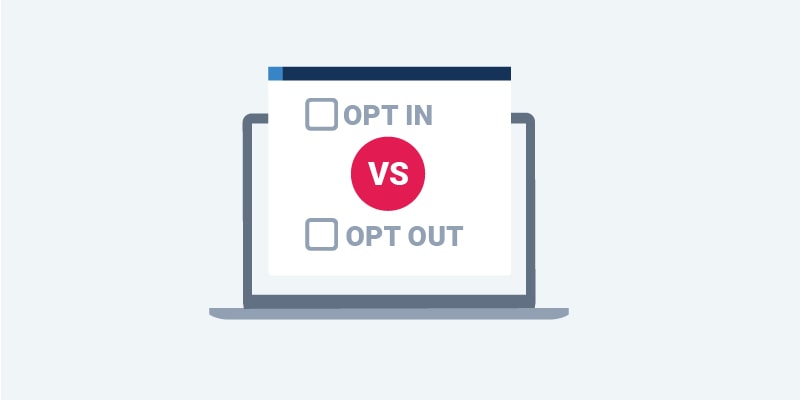
What’s in a name? That which we call a rose by any other name would smell as sweet! In this case, our rose is permission-based marketing. Call it what you will, but in a world of GDPR, CASL and CAN-SPAM (just to name a few pieces of hefty data and privacy legislation), making sure your subscribers have actually signed up to receive your emails should be top priority for your organization.
If you’re getting started with ClickDimensions, you may be wondering what the difference is between the opt-out and opt-in configurations for your environment’s subscription management. When it comes to selecting a configuration, you need to think about how you would like the leads and contacts in your system to be or not to be suppressed.
In accordance with the previously mentioned legislation and per our own and industry best practices, ClickDimensions adheres to a permission-based marketing philosophy. As such, customers must always explicitly state what kinds of emails they would like to be delivered to their inbox. This consent is collected by having customers deliberately mark the type(s) of emails they would like to receive. This is true regardless of which method of subscription management your environment is configured for. A checked box will always indicate an “in” preference and an unchecked box will always indicate an “out” preference.
So, if a checked box always indicates a subscription and an unchecked box always indicates an unsubscribe, then what does the opt-in/out terminology refer to? That would be suppression! The opt-in/opt-out configuration pertains to the way people who have never created a preference (be that in or out) are suppressed.
The opt-out system configuration was designed around the ClickDimensions terms of service, which state that prior to emailing any of your leads or contacts, you have obtained permission to contact these individuals. You may or may not have stored that data in your CRM. Either way, we will send email to anyone under this model until they explicitly tell us to no longer contact them, thus opting out of your messages.
On the other hand, the opt-in system configuration was designed with GDPR in mind and was intended to make compliance easier for our customers operating in or contacting individuals in Europe. In this scenario, we will suppress any leads or contacts in your environment, and they will not be sent an email through ClickDimensions until an “in” preference is generated for them. Without this preference, they will be excluded from non-transactional emails. They will not be contacted until they explicitly state that they wish to receive emails, thus opting in to receive messages from your organization.
Once you settle on a configuration for your environment, you will want to create subscription lists and a subscription management page. Giving people options to receive fewer emails is a great way to prevent global unsubscribes and maintain a higher subscriber count. When designing your page, we encourage you to leverage either the Section Title or the HTML Component in the subscription management page designer to provide some clear written instructions for your subscribers. For example, Tomato Gardens has prompted their subscribers to “Select the types of emails you would like to receive.” Under the opt-in configuration, your leads and contacts are technically not subscribed to any types of emails until they explicitly opt in, so all the boxes will be unchecked the first time they submit the page (unless you have previously imported preferences through the ClickDimensions import tool).
Under the opt-out configuration, your leads and contacts are technically subscribed to all types of emails until they explicitly opt out from these topics. If you would like to be transparent and reflect this, you can set the default value of these lists to be checked (true).
In the example below, Susan Farmer decided to receive emails about local events and a monthly newsletter. She also chose to receive text messages to remind her about upcoming appointments at Tomato Gardens. However, she chose to unsubscribe from any text messages about weekly deals or sales specials.
ClickDimensions makes this data easy to reference by creating posted preference records in your environment and associating it to the respondent’s lead or contact record. Use the related records menu to see all of someone’s preferences (posted preferences) or just a quick snapshot (posted subscriptions).
Happy Marketing!