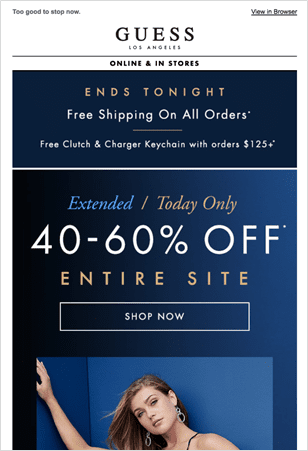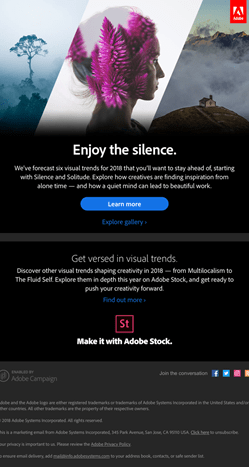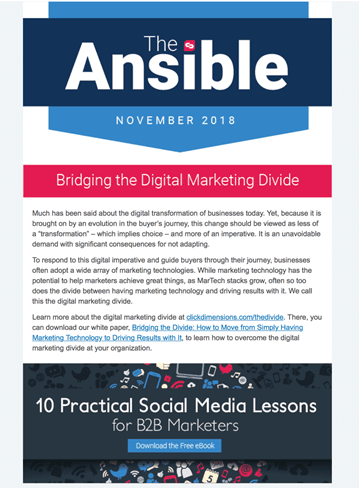Email marketing is one of the easiest and most common ways for businesses to communicate and connect with their customers. Since we live in such a visual world today, in addition to a compelling message, these emails need to have an engaging design. Many companies have a graphic designer on staff who ensures emails look visually appealing. But what if you don’t have a graphic designer on your team? Using the three tips below, your emails can still look great even if you don’t have a professional designer on staff.
1. Understand a few basic design elements. There are a few key design elements that, when applied, can drastically improve the look and feel of your e-mail.
Hierarchy of Elements:
A good design practice that most businesses already follow is putting the most important information at the top of the email. Depending upon the type of device or browser the recipient is using, sometimes longer messages will get cut off. You want to make sure the key message you want to convey is at the top where readers are more likely to see it. For instance, in this email from Guess, the most important information is at the very top of the email. So even if I just saw that part, I would know that they are having a sale and when it is ending.
White Space:
Have you ever received an email that was so over-crowded with information and images that you weren’t sure what you were supposed to be looking at? Usually messages like that have very little white space, and sometimes none at all. White space doesn’t have to necessarily be white in color; it just refers to a section that has unused space around it. Apple excels at using white space in their emails and advertisements. Notice how the spacing surrounding the title, the image of the phone and call to actions at the bottom allow the viewer to easily see all the information without any confusion or having to search for it.
Font Usage:
A good rule of thumb when it comes to fonts is less is more. In most cases, you want to stick to a maximum of two different fonts. Otherwise, the eye finds it hard to scan multiple typefaces and things start to look messy and cluttered. If you are having trouble deciding which fonts look good together, an easy tip is to use different variants of the same font family. For instance, maybe your header is Roboto Bold but your tagline is Roboto Italicized. Another way to make things visually interesting is to use different sizes of the same font. In this email from Adobe you can see how even though same font is used, the different sizes and styles draw the reader’s attention to different parts of the email.
2. Keep it simple. Often, when a company is sending an email they include way more content than they need to. Keeping a design clean and simple is usually the best approach to any kind of email. As I mentioned earlier when talking about hierarchy, if your message is too long, you risk it getting cut off and your recipients often aren’t going to read the entire thing. Studies show that you have an average of eight seconds to catch a reader’s attention and engage with them. Make sure you don’t waste yours with an email that is over-crowed and over-complicated!
3. Consistency is key. Consistency is the foundation to a strong design. If you use different fonts, colors and styles every time you send an email, your brand is going to suffer. You want your reader to be able to easily recognize your company when they receive digital communication from you. An easy way to do this is to learn your brand guidelines so you can implement them in your emails. You may have noticed that in our very own ClickDimensions newsletter, The Ansible, we use the same colors and fonts every time to adhere to our brand guidelines and build a stronger connection between our customers and our brand.
As you can see, learning a few graphic design skills doesn’t have to be difficult! Once you start putting these tips into practice, they will soon become second nature. Just start with the basics and you will be on your way to creating visually engaging emails for your business in no time!
Happy designing!