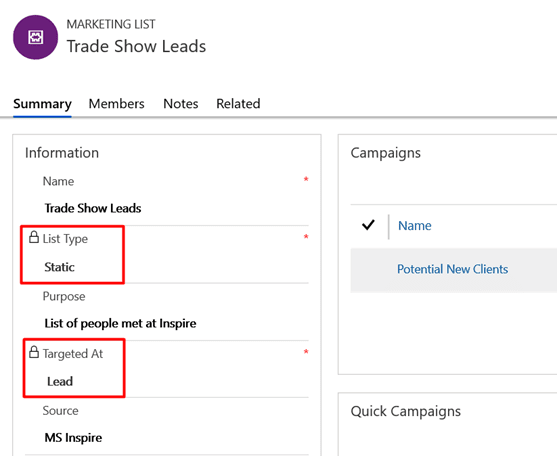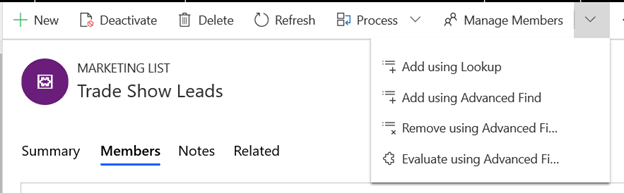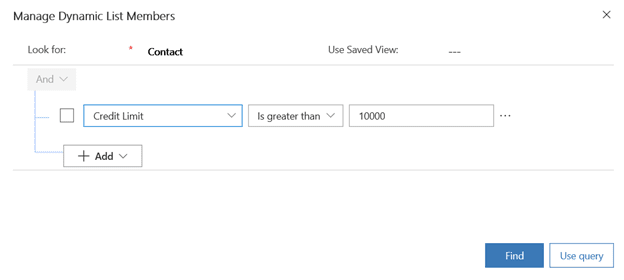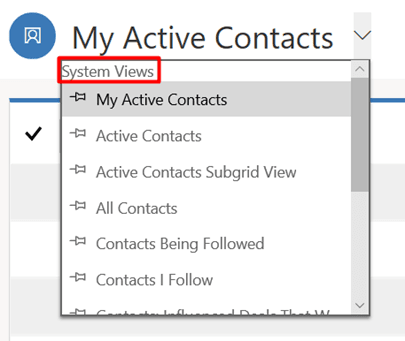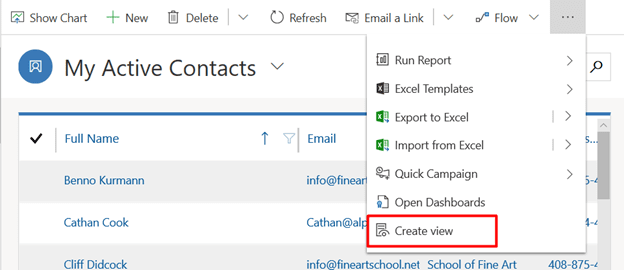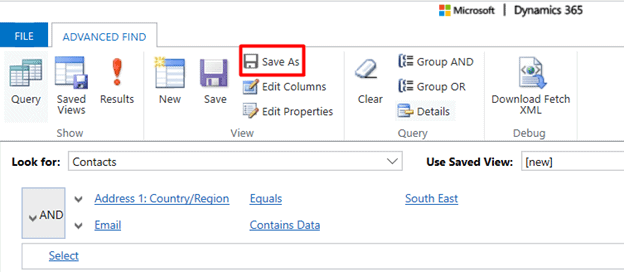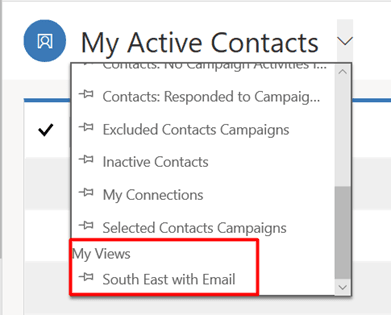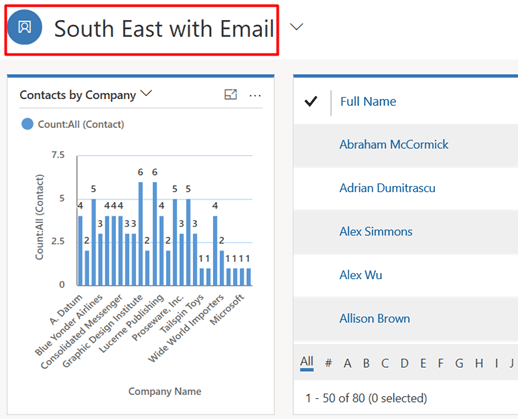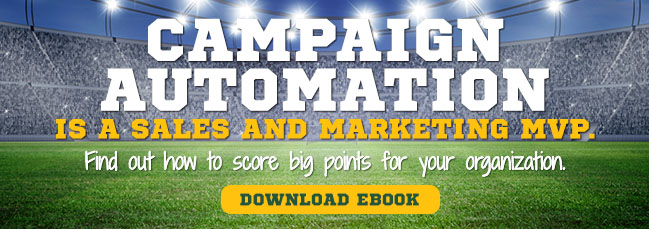If you have spent any time in Microsoft Dynamics, you know it’s a powerful piece of technology with vast capabilities. And it can sometimes feel like you’re just scratching the surface on what the system can do, particularly when it comes to using one feature versus another to accomplish various tasks. Take views and marketing lists, two very commonly used Dynamics features. When is it best to use a view and when might you be better served by a marketing list? Let’s explore how to create both a view and a marketing list and the scenarios that suit using each one.
Marketing Lists
A marketing list is simply a list of leads, contacts or accounts. It is important to note that a marketing list can only contain a set of entity records. In other words, it can only contain leads or contacts or accounts. It cannot have a combination of multiple entity types. There are also two types of lists: static or dynamic.
Static Lists
A static list will hold records of all its members within the database. They will always exist on the marketing list unless they are removed by a user or a process. When adding members to a static list, you can add them manually from the member record, via an advanced find or by a process.
Dynamic Lists
By comparison, a dynamic list is more like a query. You set criteria by which members should appear on the list at the time the list is called. The list itself never actually contains any records. When the list is called, for example, when sending something like a ClickDimensions email, the query is run at that moment and only members matching the criteria at that given time will be sent the email. The list can change as members match or don’t match the set criteria. Also, if you are using Unified Interface (UI), you will see that you now have the ability to return members that appear in a view – meaning if you have criteria already defined in a view, you can pull that in instead of duplicating work!
A key difference between static marketing lists and dynamic lists is that while members of a dynamic list must all adhere to the same criteria, a static list does not have this restriction. You can add contacts with varying criteria if you so desire. It is true that you can build your dynamic criteria in line with your requirements, but if you want to put a bunch of contacts with no obvious common denominator, a static list will do this for you. I often have customers who have been given an Excel sheet with contacts who have no obvious connection. The ClickDimensions Import Tool will easily let us add these members to a static list, and job done!
Now that we know what a marketing list is, we can explore the different use cases for them. In my world, marketing lists are used daily for sending ClickDimensions emails. Depending on the type of emails I’m sending, I may use either a static or a dynamic list. For example, I’ve recently been working on a process that sends out a daily email to everyone on a dynamic list whose birthday is today via Microsoft Flow. The dynamic list is needed here as the recipients will change every day, and by using a dynamic list, I don’t need to manually maintain the list myself. Dynamics will just run the query each time and send my email to all members that match that value. If I am sending out an email to a set of contacts that attended an event I ran, that list would never change. In this case, a static list would make the most sense.
As we can see from the above, a marketing list is best used when you want to perform some kind of an action with your contacts, leads or accounts. By contrast, a view would often be used to display data for reporting purposes. Now let’s look at the different types of views we have!
Views
A view allows you to see a subset of data depending on the entity you are currently looking at. There are two types of views in Dynamics – system and personal. System views are available organization-wide and personal are only available to you, unless you share them with other users. System views are created by the system administrator and will often contain views that are considered to be necessary for most users across the organization. They will always appear at the top of your view selector:
While system views are useful, sometimes we want to create our own subset of data. An example of this would be a salesperson wanting to see a view of all salespeople within their territory. To do this, we would start off with an advanced find and build out the criteria to display the correct records. If you’re using Unified Interface, this can also be achieved by clicking on the Create View.
Once the advanced find window pops up, we will put in our search criteria. If you’re like me, you will probably test out your search results a couple of times before you settle on a query. Once your criteria are set, you can save the find as a view:
Once you name and save your view, it is now available under the view selector. This means that you don’t have to build out this advanced find each time you want to find a specific subset of data:
Now that you have your views built, the fun doesn’t stop there! One of the big reasons I create views is because I often want to report against a set of criteria. An excellent way of doing this is by using graphs. Graphs in Dynamics are neat because they will display against whatever view you have selected.
But we can even go one step further and create a view of contacts in multiple marketing lists. By doing so, we can report against that data. Above I mentioned how static lists don’t require a set of criteria for someone to be added to a list – once they are on that list, their common denominator becomes that list, so we can report on contacts where a view criteria might be difficult to impossible to build. Combining views and marketing lists is a great way of taking your data to the next level.
In conclusion, while views and marketing lists will cross over at many points, it really boils down to this: marketing lists are best used when you need to perform some kind of action against a collection of contacts, leads or accounts. Views are best used when you want to report on data. Following this methodology will help keep your views neat and tidy and your lists filled with data you want to work with.