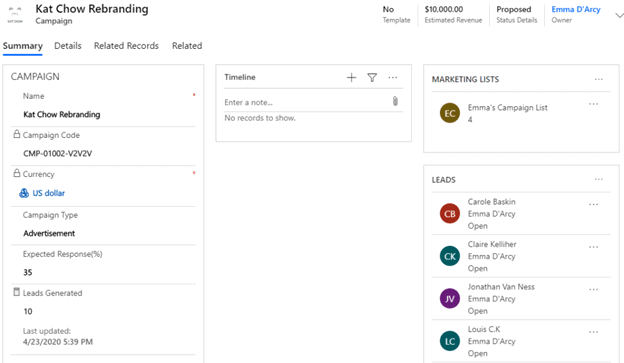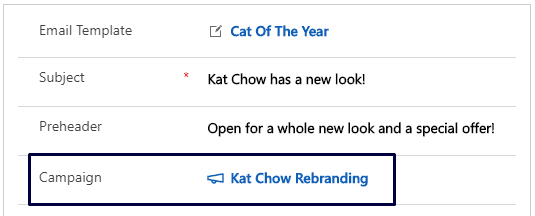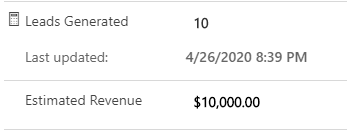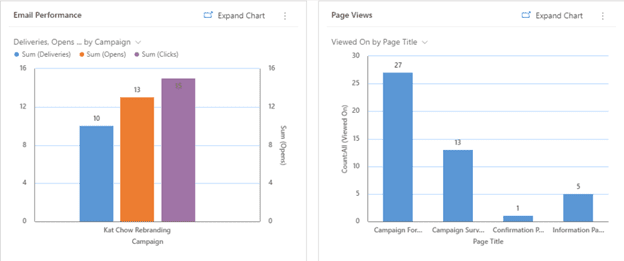Understanding the return on investment for a given marketing effort is a critical part of marketing today. To understand what our ROI is for a particular campaign or set of marketing assets, we need a central location to house and calculate all that data. This is where the campaign entity in Dynamics 365 comes into play.
The campaign entity in Dynamics is, in my opinion, often underutilized and overlooked but is a highly effective tool when looking to manage, analyze and report on a specific marketing effort. Let’s take a closer look at the campaign entity and some of the common ways it can be used.
What is the Campaign Entity?
First, what is the campaign entity? I like to think of it as an umbrella under which a marketer can tie all their different marketing initiatives together such as their marketing emails, web visits and generated leads. Once we have all this information in one location, we can start to tie outgoing dollar values to our marketing efforts and compare that to our incoming or potential incoming revenue via generated leads and opportunities.
How to Tie Records to the Campaign Entity
Now that we have a better understanding of what the campaign entity is, we need to start associating some data to the campaign record to realize its full potential. Out of the box in Dynamics, many different entities already have an established relationship to the campaign entity. Some of these entities include:
- Marketing Lists
- Leads
- Contacts
- Opportunities
All ClickDimensions entities have a built in Campaign field that makes tying back emails, email events, web visits and posted records super simple and means reporting is a breeze with little to no customization required.
If you have any additional entities that need to be tied to the campaign, these can easily be customized by adding a relationship from the custom entity to the campaign entity. Now let’s look at a few ways we can use this entity to our advantage.
Budgeting
The campaign entity can be used for keeping track of spending and revenue in a central location. Once your entities are tied back to the correct campaign, we can start to use a combination of Roll Up fields to track numbers of specific records (such as number of emails sent) and apply a dollar value to that number. This methodology can be applied to both costs and revenue. The campaign entity also has an estimated revenue field vs. an actual revenue field that can also be used to estimate pipeline. One way of doing this is to measure your estimated revenue by leads generated and actual revenue by related closed opportunities
If your company is using the price list functionality in Dynamics, you can also tie a specific price list to a campaign as a way of assigning special prices in the event of a special offer campaign.
Tracking Reach and Exposure
When all your records are connected back to the same campaign, we can build out a picture of how our campaign is performing and how far it is reaching. I personally like to create a separate tab on the entity to build out a mini dashboard to display these numbers. This gives us a nice instant visual representation of our campaign at a glance.
Activity Planning
The campaign entity also has a section dedicated to planning. This allows a marketer to easily log the campaign activities that have taken place and what is left to do. Having all of these in one central location allows for visibility across the team on activities planned and completed.
In Conclusion
The campaign entity is a really easy way of tracking, organizing and evaluating your marketing efforts in one spot. They’re quick and simple to set up and make reporting a breeze.