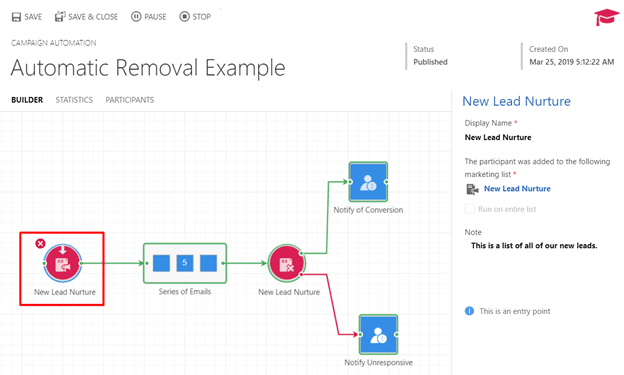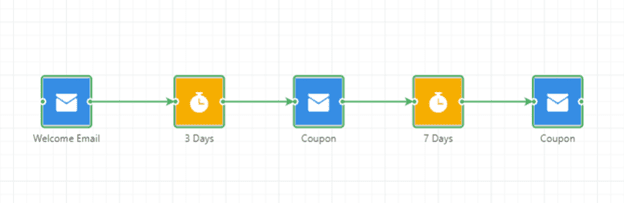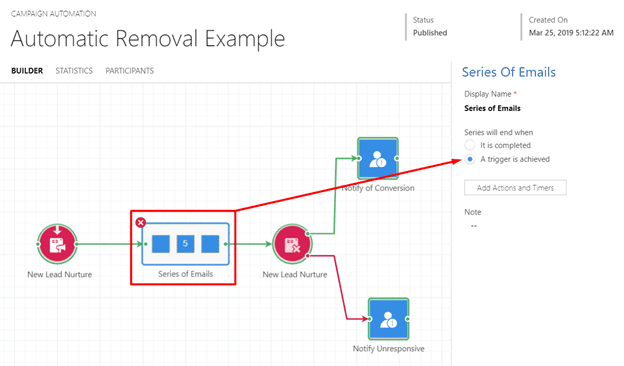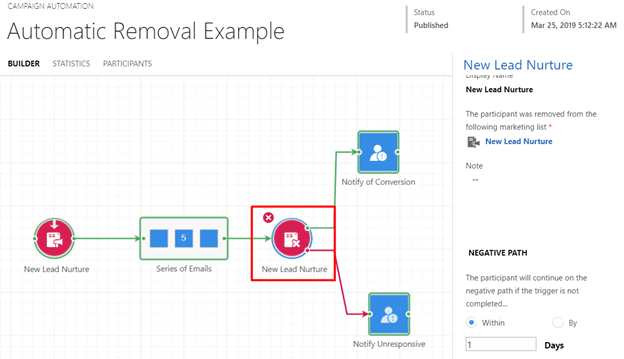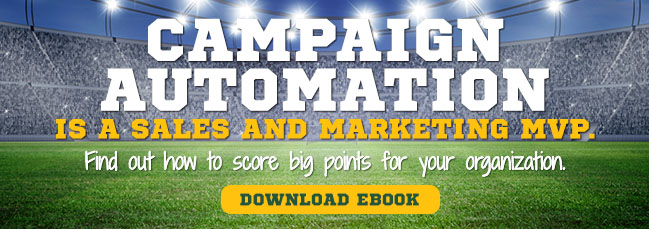The ClickDimensions Removed from List Trigger: A Clever Campaign Automation Use Case
by clickdimensions
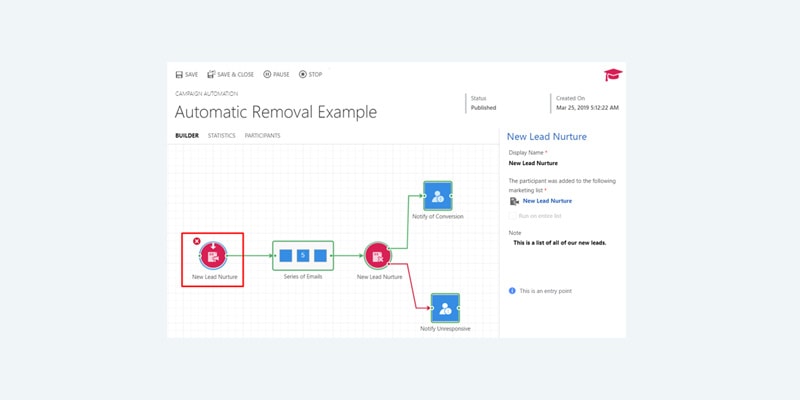
ClickDimensions campaign automation builder provides marketers with a wide variety of options for connecting with customers and prospects through triggers, actions and more. In this blog post, we will look at a clever use for the Removed from List trigger, automatically removing a participant from a campaign automation. As an example, we will look at a lead nurturing campaign and once the lead’s status reason is qualified or disqualified, we will pull them out of the automation.
First, let’s take a closer look at the Removed from List trigger. This trigger listens to see if the participant has been removed from a specified list and if so, pushes that participant up the positive path. In our example, once we remove a lead from a specific marketing list, we have finished nurturing them and no longer want them to receive our new lead content.
In the above example, we can see that our automation starts off with an Added to List trigger. This trigger, in my opinion, is probably the most versatile campaign automation trigger as there are so many ways of adding someone to a marketing list. The Add to List trigger also allows for daisy chaining of automations by using the Add to List action in conjunction with the Added to List trigger as an entry point for another automation.
So once our lead has been added to our lead nurture campaign automation via the Added to List trigger, we’re going to send them a series of welcome emails with the idea being that once their Status Reason is set to Qualified or Disqualified, they are automatically removed from our automation.
Let’s now look at the series we have built out. In this example, I have kept it pretty simple – some welcome emails, wait timers and coupons to further entice our new leads. Series are a great way of keeping a set of emails together in one easy-to-see place.
That’s not the only reason I chose to use a series. Series are special in that you can either run your participant all the way through each action or you have the option of removing them from a series once the proceeding trigger is achieved:
In this case, our proceeding trigger is the Removed from List trigger. So, while the lead is in the series, if they are removed from the New Lead Nurture marketing list at any point, for any reason, by any method, they will be taken out of the series and moved up the positive path.
In my example, I have decided that once a lead has a status of Qualified, we want to not only remove them from the New Lead Nurture marketing list, but also remove them from the campaign automation. To see how this step was achieved, I recommend looking at our 5 Workflows white paper. The final workflow details how to automatically remove a lead from a marketing list once the Status Reason is set to Qualified or Disqualified. Once the workflow fires, it would achieve the Removed from List trigger, pulling the lead out of the series of emails. Manually removing the lead from the marketing list will also achieve the trigger criteria, removing the participant from the campaign automation.
So now that the trigger is achieved, we can decide what to do next. If the trigger is achieved in this case, I will simply notify the record owner of the lead’s status change. If they are not removed from the list, the trigger is not achieved and the participant will move down the negative path. From here we can decide to run another series of emails, we can add them to a separate list or we can simply stop them in the automation right then.
One final note on how this trigger works – the trigger will only fire if the participant is removed from the list. It does not check to see if the participant is not on the list. If you remove the participant prior to entering the series, the trigger will not work. It is important to think about the logic in your campaign automation. If there is a chance that the participant can be removed from a marketing list before entering the series, there is a chance that the automation logic will not work correctly.
If you would like to consider an alternative method to automating the removal of participants from a campaign automation, read this blog post.
Note: ClickDimensions has become aware of a bug in Microsoft CRM that can prevent campaign automations from being executed against a record that is added to a marketing list using CRM’s “Remove Members Using Advanced Find.” If you choose “Remove only the selected members to the marketing list” this will work. But if you choose “Remove all the members returned by the search to the marketing list,” it will not send the required message to CRM that is needed to trigger our nurture program. Microsoft is aware of this issue but has not provided an ETA on a fix.