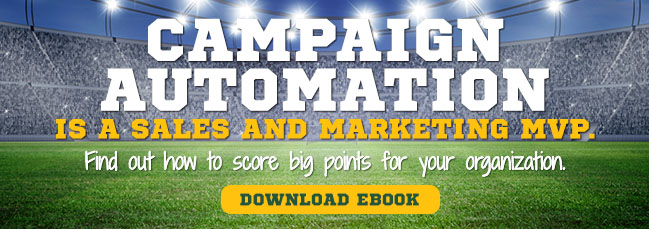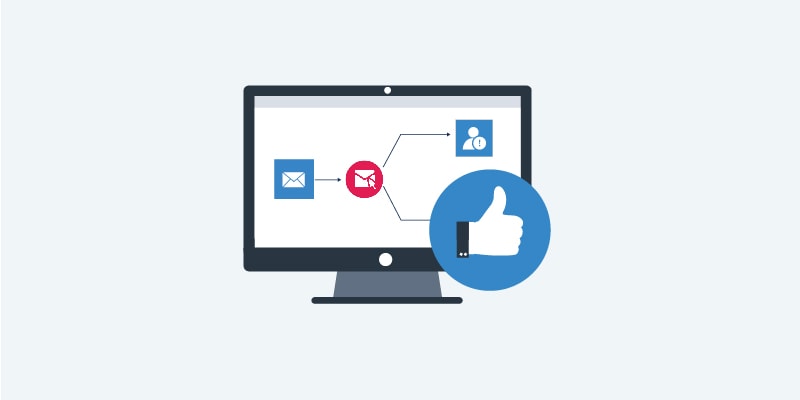
Digital marketing is now more important than ever, but many marketers today still struggle with measuring the effectiveness of their digital campaigns. If you’re a ClickDimensions customer, you probably know all about our campaign automation tool and how it enables marketers to create dynamic campaigns that are customized based on prospect or customer behaviors.
If you are new to campaign automation, however, you might not know your options for measuring the success of those campaigns. But if you are putting in time to create campaign automations, it is crucial that you measure the success of the campaign that you are running in order to understand the results it has or has not generated for your business. You need to set objectives and know what you are measuring, whether the campaign is to nurture leads, onboard customers or generate webinar attendance. Without setting objectives, it is almost impossible to measure success.
If you are using your campaign automation for lead generation, for example, you want to attract customers directly to your virtual doorstep. Looking at the volume of leads generated from a campaign is not enough to measure lead generation success. You must look at other things such as click rates, conversion rates and lead scoring. These considerations will help you determine if you have nurtured high quality leads.
Here are some ways you can measure success in the ClickDimensions campaign automation builder:
Statistics
Within the campaign automation builder, you can see statistics for every campaign. Within the Statistics tab, you can see a numeric representation of how participants have performed in your campaign automation. This shows the percentage of participants that have gone through each path of your campaign. You can also view the open rate and click rate percentages of emails sent through the campaign automation. For more information on campaign automation statistics, click here.
Participants
To understand campaign performance, we can also look at the Participants tab within the campaign automation builder. This shows the status of every lead or contact who is currently running through or has previously run through the campaign automation, when they entered the campaign and when they last interacted with the campaign. To learn more about campaign automation participants, click here. If you want to view a specific campaign automation participant’s journey, you can simply click on the participant’s name in the Participants tab and it will take you through that specific timeline.
These features can be very useful, particularly if an organization’s goal is to measure how many people got to a certain destination of their campaign. For example, the number of participants who got to the “thank you for filling in our form” email lets us know how many participants have filled in our form and the number of participants who got to the “thank you for registering to our event” email lets us know how many participants have registered to our event.
Happy Marketing!