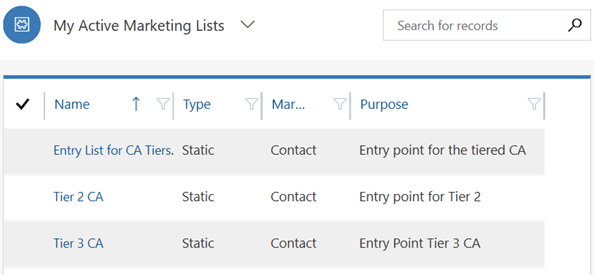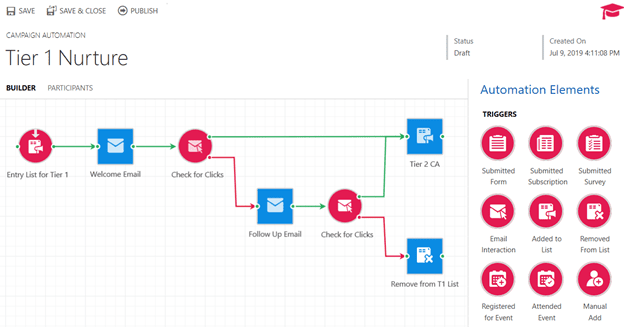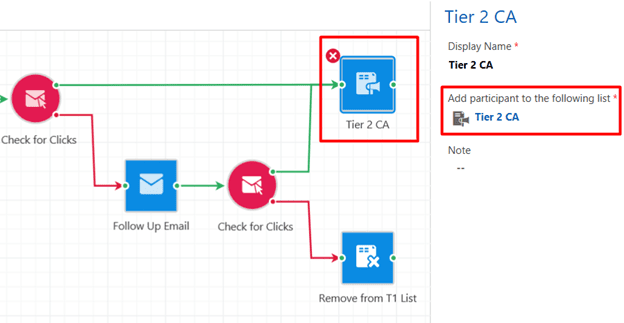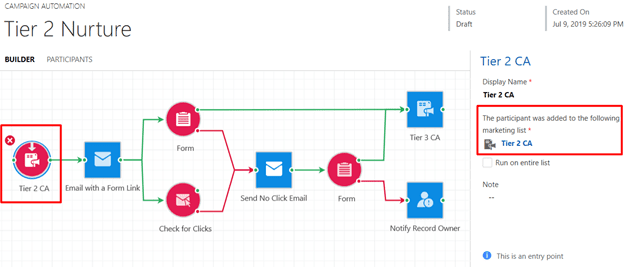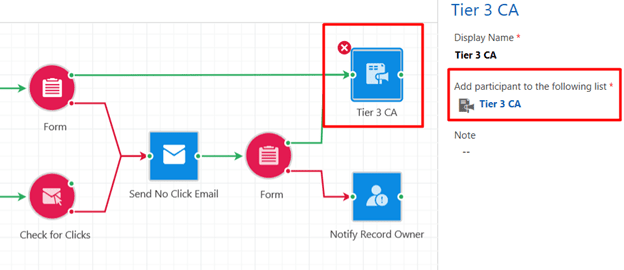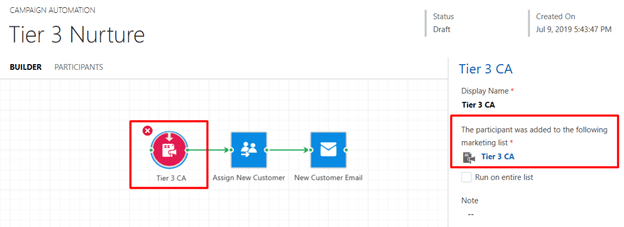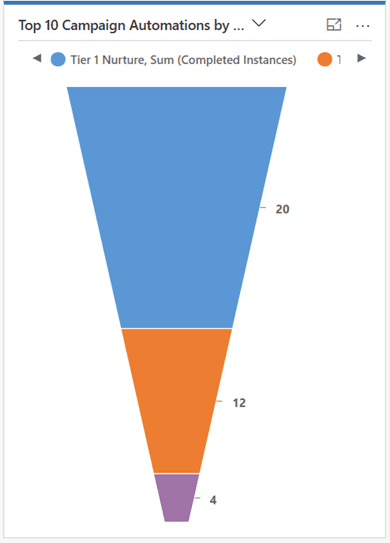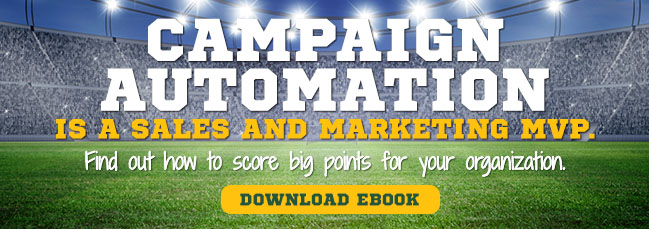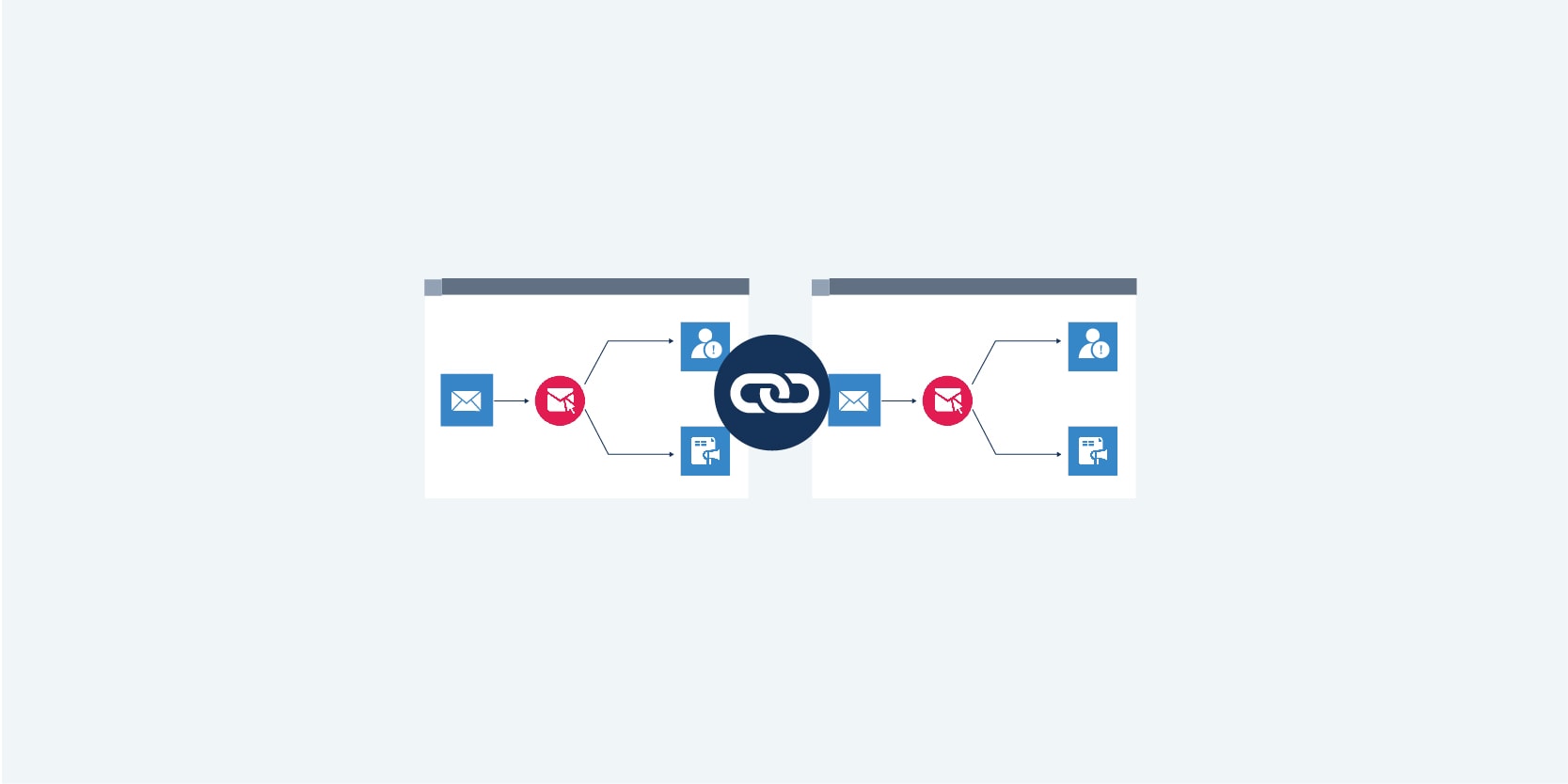
What’s better than a campaign automation? Sometimes the answer is two or more automated campaigns. On occasion, ClickDimensions customers may have a need to create a tiered or multi-level nurture campaign and I am asked how we can automate the nurturing of leads, applying different actions depending on what level the lead or contact is on. By daisy-chaining campaign automations together, we can create a tiered effect that will add and remove participants (if desired) from designated automations.
To start, I have built out three marketing lists. These will serve as our entry points to the various tiered automations:
The first marketing list will contain the list of people we want to nurture on the first tier and will be the entry point of our first campaign automation.
Here’s a look at the Tier 1 automation:
This automation will send a welcome email and check for clicks on a specific list. The positive path of this automation will always end up at the Add to List action to the Tier 2 campaign automation:
Once the participant is added to this Tier 2 campaign automation marketing list, it will kick off our Tier 2 automation:
Our Tier 2 campaign automation is a little more complex in this example. Here we will only move someone forward if they have completed a form. Below, we can see the two triggers after the email send, checking to see if the form is completed and checking to see if the email is not opened. In the end, the participant will proceed to the Tier 3 campaign automation if they fill out the form via the Add to List action at the end:
Once they have been added to the Tier 3 campaign automation list, they will then be triggered in our final campaign automation:
For this example, I have kept things simple – when the participant reaches Tier 3, they are to be reassigned as a new customer. There are many ways to get creative with this such as using decision nodes to determine the participant’s region and assign based on region.
The examples above are merely to show how you can connect campaign automations to create a tiered experience for your participants. These can be built out as simple or as complex as required. Maintaining these lists will also show you who is in what campaign automation at any given time by simply looking at a marketing list – provided you are also using the Remove from List functionality to remove them from the tier they are leaving.
The campaign automation entity comes with a chart that allows you to see the top 10 campaign automations by completed participants. I customized the chart to show the data for our tiered automations in a funnel chart with Tier 1 at the top (this automation should always have the most completed participants in it) with the bottom of the funnel showing the number of participants who have moved all the way through the tiers.
As you can see, we can make our automations even more powerful by breaking down sections of the nurture process into campaign automation tiers by daisy-chaining automations using actions and triggers.
Happy Marketing!