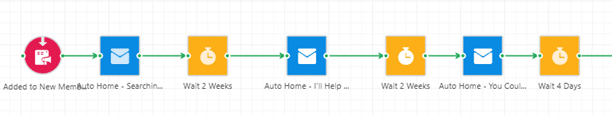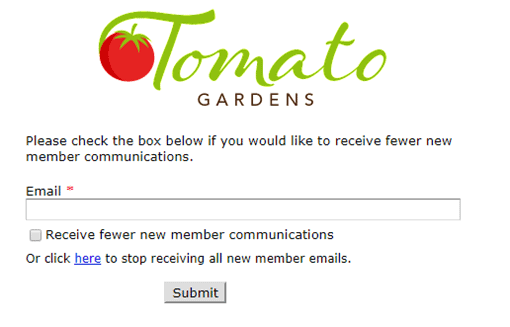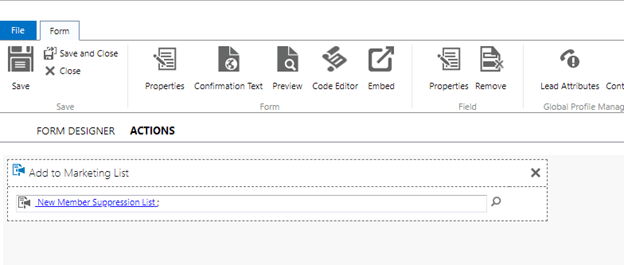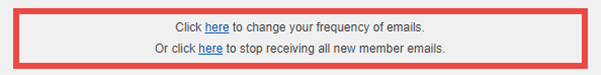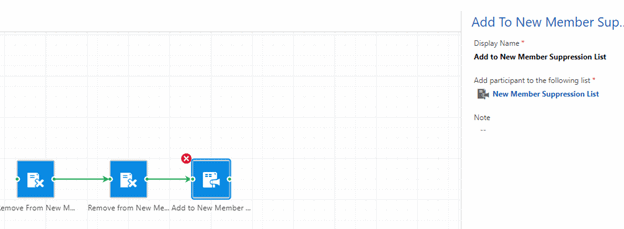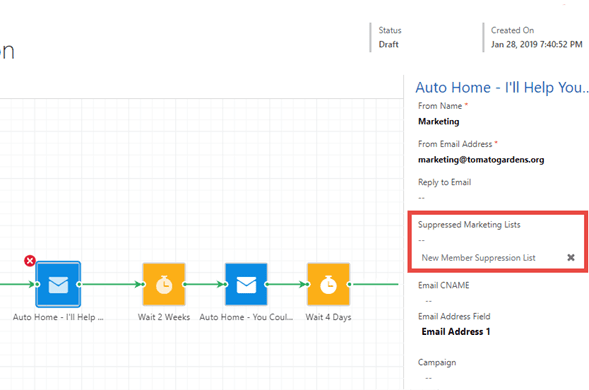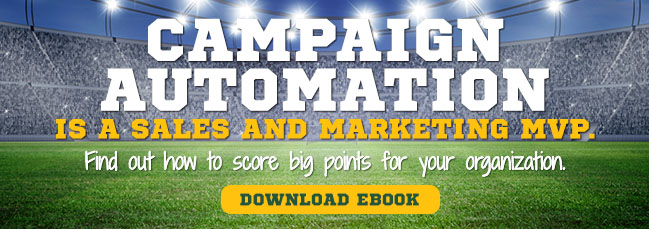An automated campaign can be an effective way to connect with new subscribers and customers, but it’s important to balance your content with your subscribers’ preferences. Yes, getting your content out is important, but remember that engagement and honoring subscription preferences is essential.
One strategy to consider is giving people the ability to opt out of a particular series of drip emails without unsubscribing from that topic all together. For example, a new insurance customer might consider themselves well-informed after a thorough evaluation process. So, they’re only interested in emails about auto and home policy updates and changes. They don’t want to stop receiving auto and home emails entirely, but rather, they would prefer to only receive fewer, more significant updates. You can easily tailor their experience with your company by implementing a way to opt-out of your welcome automation.
Let’s start at the top – you have an automation that is focused on keeping new customers informed of their benefits. Participants receive a series of emails over the course of several weeks.
A ClickDimensions campaign automation will always check these participants for a global unsubscribe – meaning someone has opted to no longer receive emails of any kind from your organization (more on this here). If someone decides in the middle of this campaign that they want to receive fewer new customer emails, you can add them to a suppression list by way of submitting a form. This allows you to still remain connected with customers, while reducing the amount and frequency of correspondence that an individual receives during the onboarding phase.
Create a quick ClickDimensions form and use the Action tab to add them to a marketing list. Below is an example of what the form may look like. You will always want to include the email field on the form, so the contact or lead can be updated accordingly. Additionally, if the respondent prefers to opt out of all emails, it’s a good idea to include a hyperlink to your main subscription management page.
Then, on the Actions tab, select the marketing list you want to use as a suppression list. Now when someone submits the form, they are added to the list that you can use for suppression in the campaign automation.
Be sure to update the footer of the email templates used in your campaign automation to also include the link to your form.
Note, if you are using opt-out subscription management, it’s a good idea to accommodate for anyone who submits the primary subscription management page, as well. In the opt-out series in your campaign automation, simply place an additional Add to List action. Select the same marketing list you are using as a suppression list.
As a final step, add the list as the suppression list on any Send Email actions within the campaign automation.
Now moving forward, your customers can stay subscribed while staying engaged.
Happy Marketing!